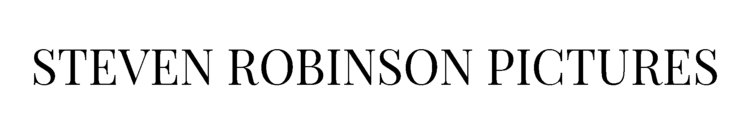Aurora Photography
Learn how to shoot the Northern Lights / Aurora Borealis from an astrophotographer based in Scotland with a track record of capturing Scotland's Night Skies in glorious natural colour. This guide tells you everything you need to know to get started.
Aurora Corona over the Frandy Tree, Perthshire
Introduction
In this guide you will learn how I approach shooting and editing images of the elusive Aurora Borealis or Northern Lights.
Seeing is Believing
Our eyes can interpret only 0.0035% of the electromagnetic spectrum. This phrase was never meant to apply to the night sky. Reality is, we see next to nothing of our beautiful cosmos, however we can begin to see a glimpse if we try to adapt our eyes for the night. In this game, it is best to leave misconceptions about our own eyes being truth-seers at the door and open our minds to what could be out there, and what is out there.
Dark Adaption
It takes the average human eyes about 45 minutes to become dark adapted at night, however studies show that improvements in night vision can occur for up to two hours! We don’t see much at all at first when looking for aurora, unless it is extremely strong. However, our eyes are capable of seeing fainter starlight or aurora if we allow them time to adapt to the darkness. The purkinje effect describes the situation in human vision: as light levels decrease, the perception of warm colour drops, especially the red end of the spectrum. It is very important to observe the night sky with dark adapted eyes for this reason. To properly have our eyes adjusted for light levels this low, one must observe for at least 30 minutes and avoid all forms of artificial light during that time. This is a much longer time than most people give it. This is why many struggle to see the Northern Lights, and decry that they are a camera effect. Whilst bad over processing of still images does exist, people that say that the aurora is only good / visible on camera, are often observing the night sky with un-adapted vision.
Cassiopeia. Even fainter aurora can be seen by our eyes if they have time to adapt to the darkness.
Where and When to photograph the Northern Lights
Of course, the more northern your latitude the better when it comes to shooting the Northern Lights. Popular places to image this phenomenon have been in Iceland, Scandinavian countries like Norway, Finland and Sweden and Greenland. However, Scotland is somewhere that can get some great activity also, and it is a place that has some very unique landscapes which as you may know, can make for some very interesting and unique pictures.
The Northern Lights are technically occuring all year round; however require darkness for us on the ground to see and image them. This means ‘when’ is latitude and therefore season dependent. In Scotland, we can technically see them from late August until May. I included May in this because this year, we had one of the most powerful Geomagnetic Storms ever occur in mid may! See here. More realistic expectations suggest that the late autumn until spring is more likely for us to be able to see them, if they are particularly active. The best periods are the very late autumn until early Spring at these here latitudes.
Aurora and the Boat - 14mm 1.8 Sigma Art revealing the colour easily
Planning
It might sound obvious, however one of the most important items we need are dark skies. That means, ideally, being many miles from any large towns or cities when shooting the night sky. The bigger the town / city, the further you want to be. At least 10 miles is a start. 20 is better. 50-100 and we are really talking! (This of course is most important to the direction we are shooting the night sky at. Are we facing North, with a clear unimpeded view in that direction for 50 miles, but have a town in the south 10 miles away. It might still work!). The further we get from the influence of artificial light, the more faint aurora has a chance of showing up in our pictures (and in our heads). It is useful to consult a light pollution map such as Blue Marble, which is based off satellite data. Shooting in dark areas will provide the best results, most vivid colours and detail. Now we need to find clear skies. I use a mixture of sources to best make an assessment of the situation of a night. If you live somewhere that generates very mixed weather such as we get in Scotland, it can be clear 5 miles down the road and raining in your home town. I use various weather apps and the like to make an assessment of the situation. It is worthwhile having the Clear Outside app on your phone as well as your local app for weather. No app is infallible however. It’s especially amusing to me when the App tells us that for our location that it will be cloudy at the present time, and it’s actually clear! It’s clear from this, that some judgement is needed on our part, and a look at the picture across different weather reporting apps will be beneficial). Next we need to consider the phase of the moon. Make sure the moon is small (ideally less than about 30% illuminated), or isn’t present in the night sky at all. This can easily be found from timeanddate.com. If the moon is up, there isn’t much we can do aurora wise, especially if it is approaching 100% illumination. This will make it very hard to see the Aurora with the naked eye, or the camera. For actual Aurora activity real time, I recommend the Glendale app. It is easily the most reliable and advanced predictor of aurora, this is not available on any app store and must be downloaded via a chrome window on your phone, or simply viewed on a desktop. I highly recommend it being on your phone, along with Clear Outside.
Equipment
Aurora from the Roadside - Sometimes you gotta stop or miss the show. Nikon Z8, 24mm f/1.4
Fast Aperture Lenses
To capture aurora, we want the fastest lenses we have, and to keep things easier, a wider frame of view to begin with is best until we become proficient in capturing the night sky. I recommend lenses no slower than an f/2.8 aperture. When shooting with limited light, it should be a given that we want to maximise light collection. There isn’t much light at night, so we can use large aperture lenses in order to help us out in that regard. See my gear page for some of the lenses and cameras that I personally use. In terms of light collection, some of the most efficient lenses are between 24-50mm and with an f/1.4 aperture. This is due to clear aperture size (the amount of light a lens collects is based on it’s aperture and focal length. We have to remember that aperture is a ratio, thus it is affected by the focal length of the lens. A 14mm 2.8 lens does not gather anywhere near the same amount of light as a 50mm 2.8 lens does). To work out a clear aperture size for a lens, we take the focal length and divide it by it’s aperture. Thus:
For a 24mm f/1.4 lens we get:
24 / 1.4 = 17mm diameter of clear aperture
For a 35mm f/1.4 lens we get:
35 / 1.4 = 25mm diameter of clear aperture
Now let’s look at something that everyone jumps onto when shooting the night sky, or aurora. Ultra Wide Angle lenses. Now they can have some advantages, however, with regards to light collection, let’s look at the numbers:
For a 14mm 2.8 lens we get:
14 / 2.8 = 5mm diameter of clear aperture
Since clear aperture is a direct correlation of the light collection abilities of a lens, we can deduce that ultra wide angle lenses are not necessarily the best as everyone thinks they are. They collect ridiculously poor amounts of light compared to longer focal lengths. However, I hear you say, ‘they let me shoot for longer because the Earth is rotating,’ etc. Yes of course. They can partly compensate for apparent star motion. However, test out how much brighter faint aurora comes out with a 24/1.4 or 35/1.4 lens and you will see what I mean here. Ignore star motion for a moment and take a 35/1.4 shot for 10 seconds, then take a shot with a 14/2.8 for 10 seconds. Notice how much darker than 14mm lens is? For further reading on this subject, please see here. It should be said that restricting oneself to using an ultra wide and no other lens will limit compositions, especially if the aurora is weak and just horizon limited. However, to start with they will work okay in most instances and are an easy foray into this here subject. That said, it is important to understand that once you get more competent, you may want to explore this on a deeper level.
Aurora in the Glen with the Plough / Big Dipper Constellation
Camera
Technically any camera with a manual mode setting can be used to shoot the night sky. That said, to get the best quality, as well as using fast lenses noted above, we are best to use full frame cameras (35mm format cameras). These have less noise than smaller crop format sensors and are ultimately suited well to astro and aurora photography. Dslrs or Mirrorless cameras are perfectly fine to use. Often, the latest mirrorless cameras are much better in low light in terms of their ‘liveview’ function, or better termed, live sensor feed. Dslrs can be a little harder to compose and frame up shots at night as many aren’t as sensitive in low light and able to display what is in front of them in the dark in real time. Note that this makes absolutely zero difference to the final shot, this is only an aid in composing and focusing up (although admittedly, important concepts!). Ideally we want a camera with a tilt screen also. So in summary:
Dslr or Mirrorless full frame camera
Sensitive rear lcd monitor in low light (refresh rate drops in order to help this)
Tilt screen of some sort, ideally in both directions.
Other Essential Equipment
Headtorch with a Red Light Setting to protect night vision
Tripod with good overall stability and L bracket for camera
Lens warmer to prevent misting / condensation formation
Spare batteries and power bank to power lens warmer and camera if required
Intervalometer function on camera or remote if your camera cannot be used without one
Isle of Skye Scotland - Nikon Z8 with 14-24/2.8S Nikkor. ISO 800, f/2.8, 15s
Notice the star quality in this above Aurora picture, taken on the Isle of Skye in Scotland? Right into the corners the lens controls aberrations exceptionally well at 14mm. It is one of the reasons I highly recommend it within the Nikon Ecosystem. Read more about it here.
On Location
So we have packed our bag, arrived on location where aurora is happening, or we have been very lucky and the lights have made an appearance when out shooting some place. We need to react fast and effectively. Sometimes displays can last only minutes. We need to compose the scene. We connect the camera to the tripod, and intervalometer (or set this in camera) and try to capture a foreground and sky that is dynamic and works photographically. We need to ensure the camera is level also. We can switch to a mode such as ‘Starlight View’ (Nikon), or turn on ‘Bright Monitoring’ (Sony). These will both slow down the refresh rate of the monitor and allow us to compose in the dark. Another option is to use video mode on your camera, set to 1/4 shutter speed and the widest aperture on your lens, with the camera set to a high ISO setting to enable you to clean up the live footage and compose. If you don’t have these functions, you will need to do test shots and check your composition before taking definitive pictures. It is important to note, that if you want to raise your image from basic snapshots of colourful aurora to an actual definitive picture, they must make compositional sense:
Aurora in Glen Quach, Scotland with a 24/1.4 prime lens. Make sure your image makes sense compositionally
Making Compositional Sense
Note the above shot. There are several points to consider why this is a strong image compositionally. It has a good balance between elements on the almost third points between the left and rightmost of the frame. This image is full of leading lines. The Electricity Pilon wires lead directly to the Aurora / Auriga on the left side, glowing through the light cloud. The road at the bottom left also leads directly to the aurora. Good compositions are actually pretty difficult to do at night. They are even more difficult if your camera is a bit blind at night - it doesn’t have a sensitive monitor / live view function. If so, you are at the mercy of continual test shots in order to frame up. This is a thing of the past now with cameras such as the Nikon Z8, and the latest sony cameras which can see in complete darkness.
Towering Aurora, Perthshire
Achieving Perfect Focus in Astrophotography
Frame up, and once done, it is time to focus manually using live view by zooming into a bright star and taking a test shot. It is best to have the aperture wide open to increase light collection for this, and also bump the ISO up a little so that the camera displays a clearer image of what we are trying to focus on. If you are using one of the latest mirrorless cameras like the Nikon Z8 as I am, you will most likely not need to do test shots; the monitor is so sensitive you will see when you reach perfect focus more clearly than lesser cameras. This is because the new mirrorless cameras use a slower refresh rate at night, thus more light hits the sensor and builds a better, more detailed, and less noisy image to aid in focusing. It might sound small, however on freezing cold nights when you want to start imaging, this can be a real boon to the astrophotographer. Do not rush this part; it will save the headache of a wasted time under dark skies to reveal out of focus shots headed for your recycle bin the next day. To achieve perfect focusing here is the scoop. Zoom to maximum magnification over a bright star on your mirrorless or dslr monitor. Use a small autofocus point in order to do so, however all that really matters is we enlarge a star as much as possible. Usually I would suggest about 1/3 in from frame edges to account for field flatness, unless you have a truly flat field lens (there not many about if speaking about wides - which means you need to avoid focusing in the centre or right in the corners to balance aberrations within the frame on the starlight). Pull the focus ring until best balance of aberrations occur (technically the size of star should be as small as possible, take note of the purple or green tinge ring around the star in question as you manually focus back and forth slowly and gently, and lastly observe the size of the coma and astigmatic aberrations on the stars. Coma is literally when the starlight is elongated into a comet-like shape. Astigmatic lenses produce winged, seagull-like stars in the mid frames and corners of images. It’s at this focusing stage, you can try to mitigate and balance this out. Remember that of course, stopping down at least one or two stops will greatly reduce these problems - which is again why we use star trackers for most serious astro photography work, however for the aurora I do not usually use them as their is much more abundance of light in the sky that they can be unnecessary. Check between the centre and edges after pulling focus to this star about 1/3 in. Adjust if necessary. NB - Focus will need to be checked periodically during the night, using the same process mentioned above. This is especially important if there has been a shift in temperature. Do not listen to anyone telling you that you simply place your lens to the infinity symbol. This is a very rudimentary and often inaccurate way of focusing at night that will likely lead to blurry and mediocre results.
Aurora Pillar over Balvaird Castle, Scotland
Monitor Brightness
One of the biggest pitfalls of obtaining good exposure levels at night and in astro photography is having the LCD monitor (or viewfinder brightness) of the camera up at extremely high levels for low light. Brightness and exposure are different things entirely (we won’t get too deep into this topic right now, that is for another day), however having the monitor up at it’s maximum brightness for example, will mean that the files will appear extremely dark when we observe them on our editing monitors after the fact. For this reason, it is extremely important that we shoot at very low level brightness for this specific task. If the camera you are using has a warm ‘red’ display mode, turn it on, and drop it’s brightness down (perhaps after focusing) and then try to leave it there. If the camera that you are using doesn’t have this mode and uses the normal white bright lettering on the display, it is important to knock that right down to protect dark adapted eyes, and also prevent the potential for underexposure. Use the histogram to determine exposure, not the brightness of the LCD monitor.
The Natural Colour of the Night Sky
Auriga, Taurus and Pleiades. This is the true colour of the night sky.
I am going to teach how I learned, using the proper settings. Feel free to trial different white balance settings, however daylight white balance - circa 5000-5500K is the correct white balance for the night sky, as confirmed by science (spectral analysis of starlight). Many struggle with this; they don’t reconcile that the natural colour of the night sky is a burnt brown-orange, even in areas with zero light pollution: there will be this colour toning. The reason many websites fall into the inaccuracy of advising the use of white balances’ such as 3000K, is that they are trying to get the night sky to look as we see it (or actually, rather any colour apart from the dusty brown colour). We have grown up exposed to this blue sky, bright green aurora / milky way problem. Even looking at children’s books - they depict pictures of blue night skies with twinkling stars. But wait, it gets even worse. I have even noticed on some BBC documentaries from some prominent scientists’ have them parading blue sky milky way shots at us. They really should know better to perpetrate such myths, especially on a programme about astro physics!
The true colour of the night sky, confirmed by science. Technical - Image assembled via mosaic with a 20mm 1.8 prime lens, shot on a Nikon D850
Purkinje Effect
As I touched on previously, due to what’s called the purkinje effect, our own human vision is very poor at night at seeing colour. The peak sensitivity of our human vision in extremely low light tends to skew hard towards the blue end of the colour spectrum. Beyond this, when light levels really drop through the floor, our human vision sees very little colour at all. Warm colours register with our eyes much less than cooler colours do; hence the shift is blue-green in our colour range dissemination. As I alluded to previously, this all means that seeing really isn’t believing. Remember that our eyes see only 0.0035% of the electromagnetic spectrum! This is why when it comes to subjects like this, we don’t use our eyes to confirm such things. Let me know if you’ve ever spotted any x-rays, gamma rays or if you have ever seen infrared light (edit please do not email me about this if you have, thank you)…
In summary of this subject; which I will touch on in greater detail on my blog, the vast majority of shooters are using cooler white balances to skew the night sky towards blue which it never is on moonless nights. There are way more inaccurate astro images online than accurate, in terms of actual colour representation of the night sky most shots are a fantasy. People just do not like the dusty brown orange in nature. However, it is reality. You can apply this to aurora shooting too. Because there are so many people using improper colours for the aurora images, achieving unnatural deep blues and greens in their images, it can actually make yours stand out amongst a sea of faked - blue images we see online:
Aurora over Castletown Beach, Scotland. White Balance was 5000K in camera, natural colour
Image Taking Settings for Aurora
Put the camera into Manual shooting mode, so that we can control everything. Make sure you are shooting in full RAW format, with no or lossless compression set, and set lens corrections to off. Set the white balance to 5000K manually or select daylight white balance. Depending on the focal length of the selected lens, and the aurora strength / motion, will affect final settings. As a guide we want to start around the following:
The aperture set as wide open as possible, f/1.2 - f/2.8
The shutter speed set anywhere between 1 to 20 seconds
The ISO set to the gain point of the camera, or the most efficient ISO*
*I am teaching the proper way of shooting aurora with these settings. I do not want to dumb this guide down. Many tutorials will instruct you to simply keep increasing the ISO of the camera until the taken image looks ‘bright enough’ or ‘properly exposed’. This is a fallacy, and an oversimplification of what is occurring when we use a camera at night. The only two things that affect exposure at night are aperture and shutter speed. Most modern cameras are ISO invariant. This means, upping the ISO in camera is the same as just lifting the exposure in post processing in terms of noise that will result in doing so. So the reason we want to leave the ISO lower at the scene, is because lower ISO’s have greater inherent dynamic range. If we shoot at ISO 3200 for example, we might have several stops less dynamic range than if we shot at ISO 500 as I do with the Nikon Z8, and simply boost the exposure to where we require in post. We can find the best place to shoot for our particular camera by using photonstophotos.net. If you aren’t too technical yet, simply shoot at a moderate ISO. I suggest ISO 800. Do not go near crazy high ISOs such as 6400. Now we want to start taking images. We can trial singular shots, however sometimes it is best to set up the camera to run for a few minutes and pick out the best aurora from many images. This will often mean culling a lot of images when we get home, however being a strict curator will help your photography no end and should never be discouraged. (Sometimes I cull on the camera to save time later). We can set the intervalometer up to do this, or connect a remote into the camera to do the same if your camera does not have this function.
Histogram
A Histogram of Aurora - It will typically be brighter and contain more data in the midpoint than a typical astro landscape style picture
The histogram is both useful, and in another sense can be misleading at night. Normally during daylight photography, as you will see from my other guides and articles, shooting with the histogram is very important. At night, it is slightly different when it comes to astrophotography, specifically aurora and astro - landscape style shooting if you wish to truly get the best quality possible. I have mentioned, because most modern cameras are ISO invariant beyond a certain setting, it means that we are intentionally under-exposing a bit a night, knowing that we can process them brighter and retain dynamic range at the capture stage as a result, for the same noise cost in the shadows as shooting at the higher ISO. So regardless of how dark the night sky appears in the pictures and maybe on our histograms, our settings remain fairly fixed, and would likely only change to show the different aurora patterns, shape and placement in the night sky. As you can see from the above histogram, that data lies from the shadows to the midtones mostly in Aurora shooting, with a small line reaching to the hightlights, which are the stellar structures in the image. In plane jane astro photography, it’s even more to the left, most of the data would be contained in a leftmost third hump on our histogram.
With strong displays, we can even see Aurora from the Neighbourhood. Single sky shot, with x2 foreground shots blending together and masked into the sky with Luminosity Masking. We need to do this due to the huge variation in light range in the foreground from the highlight to the shadow areas.
Sky Exposure
Often in astrophotography, we need to consider that light levels are so low (it is night after all) that we need to split up the image into two exposures; one for the sky and one for the foreground. This is very simple to do at the time of shooting. We simply use the settings mentioned previously to take the sky exposure and check to see if we are happy with the result. We can then adjust if necessary. Is the overall picture very dark? Well, let’s give it a few more seconds of exposure in manual mode and try it again. Has the aurora no shape or form and just smudged colour? Well we need to shorten that exposure time back a little more and try again. This side of shooting is experimental until we achieve the look we want, or until something takes us by surprise.
Foreground Exposure
Hopefully you will have noticed I mentioned early on to compose with a suitable foreground that will make the picture more interesting than a colourful sky-only aurora in isolation. This is where we need to think about a second exposure for the foreground and pay more attention to the histogram this time. Because aurora can be so bright, it tends to illuminate the foreground and on occasion we can shoot aurora in a singular shot (rarely do we process it that way). However, sometimes the foreground is still far too dark, and shooting the scene with only one exposure will lead to a noisy, detail-less, black foreground which we ideally do not want. We can simply take a second exposure right after the first if we feel we got a keeper of the sky. Many forget this part during Aurora displays, which means later on in processing, they are going to have to work with a singular image. Not ideal. Stacking doesn’t work well with Aurora either; certainly not for the sky as their is movement, however even for the foreground, the reflected light changes so it can look strange. It is best to capture a seperate foreground shot. We need to consider when the best time is; probably during a time the aurora activity wanes, or if lucky enough to own two cameras, use the other for it. The settings for this will vary, however as a basic starting point let us consider:
Wide open or slightly stopped down aperture (scene dependent)
A shutter speed of 1 minute to 5 minutes (depending on darkness of the landscape, and aperture used)
An ISO at the gain point. If you aren’t too techy on this yet and are just starting, again shoot around ISO 800
Points to Consider
Throughout the night, it is good practice to continue to check your focus, especially if the temperature shifts. There is nothing worse than getting home and finding a lot of out of focus photographs of the event. The other thing I would consider doing is moving composition occasionally. Perhaps even going to a different location if possible. Unless you are wanting to achieve just one picture; you will end up returning with hundreds of the same picture, with different sky aurora in each. When processing, consider that a realistic picture will be such that the sky will be brighter than the foreground. The other way round will always look fake. We have to remember it is obviously night when we see the aurora / milky way. We shatter the illusion of reality if the foreground looks like daylight, which seems to be the latest craze. This is very easy to do in moonlight, and one of the reasons I do not tend to shoot in moonlight, especially anything over 50% illumination. Pictures just look strange. To the camera, it will give images that have stars in them but with a foreground that can look like it was shot in daytime. It confuses the viewer and I dislike the effect, hence I tend to avoid going out on near full moon evenings.
The Corona Borealis over Scotland, 2024
Processing and Masking Images Together
Processing is a complex topic when it comes to astrophotography. In the most basic form, we need to combine the foreground ultra long exposure, to the sky exposure of the aurora. There are many ways of doing this. However, before we get to that side of things, I personally recommend processing them both separately first, then combining them. This will stop artefacts appearing at intersections between each photograph when making selections and masking adjustments. This is the one thing that tripped me up for a long time. It isn’t explained very well in any guide I have read online about this. Process both individual pictures to near how you want them to be, then combine them. If you try to make sky or land only selections after joining up the images, no matter what you do (especially with complex night scenes) you will get horrendous artefacts at the blend areas, so it is best to get them very close to how you want them before. Get them both close to how you want them to look, then join them together and give them the final tweaks. Notice in all my pictures, that the horizon line is unaffected by any halos, chromatic aberration or artefacts? Even the little fine branches of trees are there, sticking up into the night sky. To be able to process the files separately and bring them back together with this level of precision (i.e. that we don’t loose all this fine detail and tree branches etc get ‘lost’), requires some serious luminosity masking skill which I will hopefully get to writing up about at some point this year. Be aware, some of the processing techniques I use for astro landscape are the same as the ones I use for deep sky. This includes some selection tools, correction of light pollution, star size corrections, noise reductions etc. See that guide here.
This page is being continually developed and expanded. Last updated 3rd Jan 2025