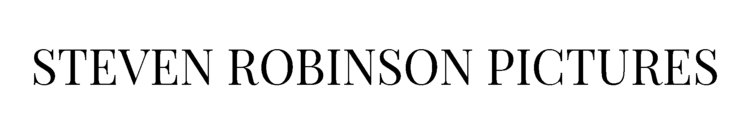Deep Sky Astrophotography - Shooting
Learn how to shoot deep sky astrophotography using simple photography equipment you may already own such as a DSLR or Mirrorless camera and telephoto lens. Progress to tracking with a star tracker.
The Art of Astrophotography
How do we construct a successful deep sky astrophotography picture, you might ask? I will preface this by stating that these are some of the most difficult images to produce. From capture to processing, they can challenge you in ways you never thought imaginable. This can lead to nights spent tearing your hair out trying to work out why something isn’t working. Ask any astrophotographer this and you will likely find the majority have wasted a night or perhaps several precious nights under the stars trouble shooting some obscure equipment issue that stopped them doing the thing they wanted to be doing - taking pictures. It is for this reason I keep things as simple as possible when imaging from my backyard.
Nikon D850 with a 70-200/2.8E zoom lens.
The best way to learn something like this in this life is to simply watch or read about the process start to finish from someone who is already doing it; then to simply try it for yourself. Consider that no one is an expert at anything the first time they try and keep this in conscious thought throughout the process - even when it isn’t perhaps going that well on the night. It may interest you to discover that this picture shown above was made, not with a telescope, but a common photography zoom lens (albeit a very high quality, fairly expensive one). If you own a camera and telephoto lens, with time and patience you have the potential to be able to produce such an image also. Like us all, I stand on the shoulders of giants when I learn something new. This is always the case unless you are the one blazing your own trail. I learned a huge amount from reading then attempting to put it into practice on the night. It takes many hours of practice to become proficient at something to a high level, or to become an ‘expert’.
The Basics
So how do we do it? We have to counteract Earth's rotation in order to collect enough light to produce exposures which then must be stacked to reveal faint detail and slowly build up enough signal to create a picture. Astrophotography is much different to daylight photography: we have to stack and layer exposures over one another in order to display (after processing) the faint details of the night sky. In doing so, earth’s motion becomes a huge issue as the further we punch into the night sky, the quicker the stars move relative to our fixed tripod.
The Star Adventurer Star Tracker. Lens: Tamron 35mm F/1.4
Enter; the equatorial mount. The equatorial mount, or star tracker, will follow the stars across the night sky. This solves our biggest issue. This one piece of equipment is a game changer not only for deep sky work, but also for astro landscape style shooting. Regarding guiding, forget about it, at least for now anyway. Guiding is the process where we have another small camera and scope matched up to a star, or pattern of stars in the night sky which plugs into the mount and provides corrections for things like periodic error in the mount. It is intended for ultra long focal length lenses and scopes to allow us to track for longer. I am here to tell you that you do not need one if you are under 200mm. I know this because I have used several star trackers, and I can track the night sky for 2 minutes at 200mm on a full frame or crop body sensor, using accurate polar alignment and balancing. This is good because, as I mentioned at the beginning of this guide - simplicity will afford the best return and enjoyment, at least for me. So now we have a mount and a tripod...I am going to lay down what matters: it isn't your camera, or lens. Any camera or lens made within the last 10 years that has live view and a manual mode can be used; whether it is full frame or a crop body it matters not. Even the lens matters little, at least initially because remember we can stop it down a little to make it sharp if it isn't great at the first few apertures (more on this later as we consider aperture’s affect on starlight).
The Basics. Seriously.
All camera sensors turn light into data. The resulting image from the sensor is "linear". Twice as much light, twice as many electrons. Your eyes see linear as almost black. DSLRs stretch that data (making it visible to your eyes) for two reasons. One, to make pictures you can see. Two, to show you an image you can see on the LCD. Linear data from a DSLR is generally known as "RAW" format. RAW is available on DSLRs because advanced photographers want it. So do you. You do not want to use JPGs for deep sky astro purposes, ever. You want to manage the stretching side of things yourself. 120 second exposures do not capture any more light than four 30" exposures. Consider that light is inherently noisy, however we don’t see this. Photons in low light from galaxies or faint nebula will potentially ‘rain down’ into our camera and lens (or telescope) very periodically. Imagine for a very faint deep sky object, only one photon arrives every 30 seconds. We need lots of these to build up an image. In terrestrial photography, you use longer exposures in dim light, however that is because you only get one. This is not daylight photography. We shoot multiple frames to capture light. Short exposures have two advantages. They are easier on the mount. They improve star colour and avoid clipping highlights, like the central cores of stars. You can shoot short exposures or long. It's hard to shoot "too short". One second is too short. 30 isn't. It's easy to shoot too long. Because your terrestrial photography brain thinks it must be better. This is where saturated pixels come in. None mean your exposure is too short. Thousands mean it's too long. However, if you can't measure those, short is far better than long. Deep Sky Astrophotography is frequently un-intuitive. The most important thing in deep sky astrophotography is the total time on target. This collects the most photons of light, and builds the best final picture.
Nikon Z 8 plus William Optics Redcat51 Refractor Telescope (250mm/f4.9)
Gear
My current kit is a Nikon Z 8 with their 70-200/2.8S zoom lens. (I decided the Redcat in this picture was not for me). The latest 70-200/2.8S nikkor has fantastic aberration control at 200mm (along with other FL throughout the range, offering huge flexibility) and it’s f/2.8 aperture allows other options such as shooting comets or meteors which are very aperture dependent, that slower telescopes would struggle to record. It’s stars right out to the edges remain good and have very low amounts of CA, and improve on stopping down which gives a lot of options in how I use it. It’s also way easier to frame and find objects than with the Redcat51, which is essentially like holding a 250mm prime lens up at the sky. Along with this kit I use several fast primes from 14mm up to 85mm and other DSLRs to connect them into. I use these for both deep sky and astro landscape style pictures. Any camera made in the last ten years will do just fine.
So what I am saying here is, use any camera and lens that you have currently. Just make sure you use it on a star tracker, and go somewhere as dark and non-light polluted as you possibly can. Shooting from very light polluted skies is possible but much more frustrating, and harder to remove artefacts like gradients that will show up in your images later on. The best advice is, as with anything, walk before you run. Use a wider prime or zoom lens initially because the demands for strict polar alignment are much less. I recommend using a lens between around 50-200mm at this stage. Oh didn't I mention? We cannot just plop down the star tracker, turn it on and expect it to cancel out earth's rotation; we need to align it to the North star in the northern hemisphere and a star pattern in the southern hemisphere.
Polar Alignment
Polar alignment can be a daunting task to carry out on a cold night; however like anything, if we break it down it can be learned and practiced until it can be carried out quickly and accurately. Initial polar alignment is carried out before we frame up to our target. The Star Adventurer Star Tracker comes with a separate plastic polar scope, which can be connected into the body of the star tracker in order to align the mount to the North Celestial Pole (NCP) or the South Celestial Pole (SCP). In the northern hemisphere this is much easier because the NCP is very close to the north star called Polaris. The true zero axis is just slightly outwith this star in the night sky, hence we need to use our latitude on Earth and the Star Adventurer (or other app) to locate which position to place Polaris within the reticule to achieve perfect polar alignment.
Just out shooting deep sky images and the Aurora shows up
Balancing the Payload and Mount
When we connect our camera and lens / telescope as previously shown to the mount, the chances are that it will not be balanced. What do we mean by this? If we disengage the clutch of the Star Adventurer mount, that the camera and lens will not remain stationary: it will move clockwise or counter-clockwise abruptly. It is for this reason, we have to disengage the clutch slowly, whilst stabilising the payload or in severe cases, the mount could fall to the ground. With the clutch disengaged, we can ascertain what we need to do in order to balance the mount. With a counterweight attached as shown, we can use the distance from the axis of rotation to place the weights in a position that invokes no motion to the payload. This principal comes from some basic mechanics: Moment = Force X Distance. As you can see from this equation, we can stabilise the turning force (Moment) on the left side of the equation, to the right side of the equation. If we slide the weights in or outward from the axis of rotation, it will enable us to do so. It is at this point, the mount is effectively balanced. The reason we need to achieve this position; is because the motor within the mount will be under the least stress and it will therefore track more accurately and the batteries within the mount will likely last longer as a result.
So now we have our mount and tripod, along with camera and lens all ready to go. They are connected up, balanced and we are polar aligned. A couple of other important points - set your camera to RAW mode. Also set your white balance to daylight in order to stop it fluctuating between each shot throughout the night. Now we really need to get technical…
Cygnus constellation shot with a 50mm/1.4 lens stopped down to f4.
Framing up and Target Choice
We need to think about our target. If you are a beginner, go easy on yourself and choose something large like a whole constellation. If using a full frame body a 50mm lens fits this task well, or 35mm on a crop body. I shot this target only a few years ago with a basic 50mm lens stopped down, allowing my star tracker to complete 2 minute exposures at f/4 and ISO 800. In processing I then stretched the image to reveal the faint details buried within. I use Telescopius which is a telescope / lens simulator for astrophotography. This lets you plug in your camera, lens or telescope and frame your target. This let’s you see how your resulting shot could look. It goes further than that though, it is also very useful to physically find your target in the night sky. The first few times, this will be the difficult part, until you find your way around the night sky. Targets which I recommend, and are very easy to find are the Orion Nebula, the Cygnus region, the Auriga constellation, the North America Nebula, the Taurus Constellation, or Andromeda. This is not an exhaustive list of course.
Perseus and Cassiopeia. This includes the slightly blurred foreground from the tracking (barely noticeable here). A simple picture with a 35mm f/1.4 prime lens with a singular 2 minute exposure.
Settings - Avoiding Artefacts
We have almost everything we need; except our final settings which can only be definitively set on the night. The principals that govern the correct settings are that light collection is paramount, along with balancing aberrations of your lens, ultimately achieving the best stars possible across your image. This is why astro photographers would rarely shoot wide open when using a lens. It's why the above shot was made at f/4. My final individual frames where achieved using what I stated above - ISO 800, f/4 and 2 minutes sub exposures. ISO needs to be left low to protect highlights and ideally if your camera sensor has a dual gain chip, an ISO selected considering this. Check www.photonstophotos.net for your ideal ISO for deep sky. For the Z 8, it would seem I want to be at ISO 500 for example as this is the point at which the dual gain kicks in. I then fire off a test shot and see what my histogram reveals. I’m looking for the peak of the data to sit around one third from the left. (This does not need to be exact). If it does not, I need to either increase the exposure length or change the aperture to get to approximately one third from the left histogram wall. Once I achieve this…we are ready to begin shooting. Make sure you have attached your lens heater to protect against dew, a battery pack if your camera can be run off USB (or if not be ready with batteries to switch out). Use either an interval timer or the sky watcher app connected via WIFI if using a star adventurer mount. We are now about to capture what are called light frames. These are the individual sub exposures that will make up our final stacked image.
There is however, a recent change to my process because of the problem of coloured concentric rings appearing in stretched data. See here and here for more technical information on this subject. This problem has also been shown to occur when using Canon mirrorless cameras too. Let me save you a whole bunch of time here, it is a slightly different cause for canon however for Nikon mirrorless cameras the advice is clear. The latest advice from Mark Shelley is to shoot at higher ISO. I recommend, between 800-3200. This will greatly reduce the risk of coloured concentric rings appearing in your final picture due to image data scaling in the RAW files from Nikon and Canon. The latest theory is Nikon / Canon is tinkering with the RAW file (in essence it is not totally ‘RAW’). There is data scaling present in the files, and some sort of weird peripheral shading correction built into the files which greatly improves terrestrial photography, however can cause serious, difficult to correct ring patterns to appear in the final stacked image. These rings, if present in the data, only appear on hard stretching of the multi - hour stacked file - however, this is exactly what we are doing for faint objects.
Cancer, Mars, Gemini. A very rudimentary, yet effective use of a star tracker. A two minute exposure was used with a Tamron 35/1.4 lens. Singular shot of sky and then I took a seperate foreground with the tracker off
Achieving Perfect Focus in Astrophotography
Frame up, and once done, it is time to focus manually using live view by zooming into a bright star and taking a test shot. If you are using one of the latest mirrorless cameras like the Nikon Z8 as I am, you will not need to do test shots; the monitor is so sensitive you will see when you reach perfect focus very clearly. This is because the new mirrorless cameras use a slower refresh rate at night, thus more light hits the sensor and builds a better, more detailed, and less noisy image to aid in focusing. It might sound small, however on freezing cold nights when you want to start imaging, this can be a real boon to the astrophotographer. Do not rush this part; it will save the headache of a wasted time under dark skies to reveal out of focus shots headed for your recycle bin. To achieve perfect focusing here is the scoop. Zoom to maximum magnification over a bright star on your mirrorless or DSLR monitor. Use a small autofocus point in order to do so, however all that really matters is we enlarge a star as much as possible. Usually I would suggest about 1/3 in from frame edges to account for field flatness, unless you have a truly flat field lens (there not many about if speaking about wides - which means you need to avoid focusing in the centre or right in the corners to balance aberrations within the frame on the starlight). Pull the focus ring until best balance of aberrations occur (technically the size of star should be as small as possible, take note of the purple or green tinge ring around the star in question as you manually focus back and forth slowly and gently, and lastly observe the size of the coma and astigmatic aberrations on the stars. Coma is literally when the starlight is elongated into a comet-like shape. Astigmatic lenses produce winged, seagull-like stars in the mid frames and corners of images. It’s at this focusing stage, you can try to mitigate and balance this out. Remember that of course, stopping down at least one or two stops will greatly reduce these problems - which is again why we use star trackers for serious astro photography work. Check between the centre and edges after pulling focus to this star about 1/3 in. Adjust if necessary. NB - Focus will need to be checked periodically during the night, using the same process mentioned above. This is especially important if there has been a shift in temperature. Do not listen to anyone telling you that you simply place your lens to the infinity symbol. This is a very rudimentary and often inaccurate way of focusing at night that will likely lead to blurry and mediocre results.
The Plough or Big Dipper. Like the last shot, I put this here to show that you don’t have to get too crazy to begin with. These are simple tracked exposures with simple processing to protect star colour
Monitor Brightness
One of the biggest pitfalls of obtaining good exposure levels at night and in astro photography is having the LCD monitor (or viewfinder brightness) of the camera up at extremely high levels for low light. Brightness and exposure are different things entirely (we won’t get too deep into this topic right now, that is for another day), however having the monitor up at it’s maximum brightness for example, will mean that the files will appear extremely dark when we observe them on our editing monitors after the fact. For this reason, it is extremely important that we shoot at very low level brightness for this specific task. If the camera you are using has a warm ‘red’ display mode, turn it on, and drop it’s brightness down (perhaps after focusing) and then try to leave it there. If the camera that you are using doesn’t have this mode and uses the normal white bright lettering on the display, it is important to knock that right down to protect dark adapted eyes, and also prevent the potential for underexposure. Use the histogram to determine exposure, not the brightness of the LCD monitor.
Andromeda Galaxy from backyard in Perthshire, Scotland using a 200/2.8 lens and a DSLR - the Nikon D850
The Settings
RAW mode, set to Lossless Compression / Uncompressed to prevent artefacts in the final stack
Manual exposure mode
WB manually selected - Daylight
Interval timer or connect directly into star tracker and use App
Stop the lens down at least one stop ideally to clean up lens aberrations such as vignetting and astigmatism, coma etc.
An exposure that sits the back of camera histogram to 1/3 - halfway across
Use minimum of ISO 800 - 3200 to avoid ring or split sensor artefacts appearing in the final dataset.
How much data do we need to collect on the night? This depends on your light pollution. Basically, the more we can get the better the picture will be, with greater colour and less noise. It will also stand up to more pushing and pulling in post processing too. In very dark sky areas, such as bortle one, two or three, even one hour can work depending on the faintness of the target. For most of us in less than perfect skies, several hours of data are required to build a picture. I try to get at least two to three hours on the average target. The Pleiades widefield shot at the beginning of this guide is over four hours of total imaging time in bortle four skies with the target at zenith (overhead in the darkest part of my sky).
Dithering
Dithering is a technique that involves small shifts of the camera optics relative to the imaged target between exposures. It is used to improve image fidelity when the final stack is put together. (It also allows us to drizzle the data in stacking, see the processing guide here). For example, 10 shots at one position, then 10 at another, then 10 at another, and so on; there are lots of ways to go about it. The Star Adventurer mount app allows this to be done automatically by simply clicking a checkbox! If you don’t have the app, you can do it yourself, by slightly moving the target in the frame. Nudge it up a few mm, then down, then left, then right. This is more tricky when having to do it manually, as there is always the possibility of knocking things like focus off etc, so be careful if doing so. The reason that dithering improves image integrity so much is that it helps stacking software to cancel out sensor noise, such as ‘walking noise’ which can appear in patterns in the final stack. By dithering, the software knows that this is a sensor phenomenon and erases it out of the final stack. Ultimately it improves image quality, and allows us to bring out faint structures even more, without showing these problems in our final picture.
The first time you image, take as many shots as you possibly can. Evaluating the first few and then periodically during the next few hours if the stars remain sharp is important. You just completed your first multi-hour deep sky astrophotography data! The last thing before we pack up and head to bed is to take calibration frames.
One of my favourite combos - Nikon Z8 with the optically ‘perfect’ Tamron 35mm F/1.4 prime lens
Calibration Frames
After we have finished taking the light frames as detailed above, before we are done for the night we need to take further images to be able to correct the data in processing. Remember that every lens vignettes, even when stopped down. And when we stack hours and hours of data together, this becomes magnified many times and limits what we can do in processing.
We need to take what are called flat frames in order to fix this particular problem. This will allow us to process the end result and avoid ultra burned - dark corners and mid frames. It will also fix any dust on the lens / sensor that has revealed itself in the final image. (Remember that stacking many hours of data together, magnifies any small dust that we would not normally envisage). I take about 30 flat frames each night. It is important to take these before changing anything, at the end of the imaging session - don’t alter focus, position, anything ideally. The way we take these is by using a tablet with a white screen app, with a white t-shirt as a diffuser across the lens. We stay at the same ISO we shot at, and simply place the histogram right in the middle by shooting in manual mode with a shutter speed that does so. Leave the ISO, Aperture and focus the same as the light frames.
To accompany these, we need to carry out bias frames. These are very quick to do. These are simply the fastest shutter speed our camera can do, so usually 1/8000 or more, with the lens cap on, at the same ISO and aperture as the light frames. Fire off about 50 of these for processing with the stacked raw, and the flat frames later.
This is where the shooting ends for me. We have obtained light frames - encompassing hours of data on our target. We have also taken flat and bias frames and we are ready to process. I used to do what are called dark frames, however due to sensor technology moving forward I no longer need to. With modern Nikon cameras, we don’t need to do this due to them having excellent dark current suppression. Dark frames are carried out to get rid of nasty artefacts which can appear such as walking noise and other problems that can arise in the final stacked image and which would be difficult or impossible to effectively process out. However as mentioned, I do not find these issues occur anymore. To take dark frames, if you feel your camera requires them, you simply need to take exposures of exactly the same length as the lights. Same focus, aperture and ISO. Take about 40. I urge you to trial without darks first. This is because they waste a lot of time under dark skies, and they obviously collect zero data on the target. The other two sets of calibration frames do not take much time at all to do, and if you try to process without; you will quickly see why I recommend using them. Some astrophotographers on the internet state that you can use lens corrections in camera raw or lightroom to correct vignette’s before stacking. The vignette profiles in lightroom and camera raw are very crude estimations of a lens vignette which may vary slightly from lens copy to copy. As I stated, when we stack so much data together we are asking for trouble if we use those - and I have tried and tested this method myself. This method would also not account for dust, which can reek havoc in the final stacked image and can be impossible to remove without removing faint data in the final image. This is not what we want. Learn to use the two calibration frames and the lights, and you will be on the correct course for a less painful post processing experience later on.
So there you have it. We don’t have a picture yet. We simply have RAW data that we must stack, calibrate and dig out the faint signals which lie within. Next…we stack and process it. See that guide here.
Comet C2022 E3 (ZTF). The most complex astrophoto I have imaged. I recommend not starting with comets.
Used Up
In the optical community they have a phrase coined called ‘used up’. I have heard Nikon speak about this for their Z mount line several times now. It refers to the process and outcome of designing a lens for their new mount. What they are referring to is whether optically the lens is maxing out all parameters for it’s intended design, taking into account the mount and the optical properties of the lens. I have come to like this phrase a lot and I apply the ethos to my shooting. (See here for more on lens design and how we need to think about it in our shooting). What I am referring to here specifically is as to whether, with the equipment I am shooting with, from star trackers to lenses and camera bodies - tripods etc; have I ‘used up’ all available avenues to achieve the best image quality I could have? I always strive to get the technical side down, and I am tenacious when it comes to composition as well. I want that to be seen in my pictures, front and centre. Have a look at my deep sky gallery. Of course, we can achieve even more fantastical views of the cosmos with a 16” Edge Telescope on an EQ-6 Equatorial mount. You won’t hear any debate from me on this! That said, I constantly strive to ‘use up’ all available avenues to achieve the best picture for the shooting format possible. This applies to all genres of photography, however here it should be employed in spades. I implore you to do the same. And certainly apply that rigorous tenacity to your shooting first, before buying fancy expensive lenses that some youtuber told you about…
Processing tutorial can be found here.
This page is being continually developed and expanded. Last updated 2nd July 2025