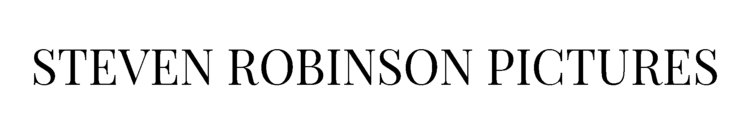Introduction
In a time where we have to question all photographs; are they real, photoshop fakery (for example skies stripped from other images), or even full blown fakery - AI - it becomes my personal intention to capture a realistic picture of a time and place when it comes to Landscape Photography. For the most part, this is always what I have believed. However, what is my thought process when producing a picture such as the below? How do we shoot and edit for realism?
Cloch Lighthouse - Gourock, Scotland
The Scene
Coastal scenes that have lighthouses’ and other structures or rock formations are much harder to image well than you might think. There are a lot of considerations to make here with a scene such as this. How much sky to place in the frame vs foreground? How to keep the lighthouse vertical and not affect it with severe distortion? Where to cut through rocks, and which ones to keep full? How close to be (how to deal with perspective issues and focal length), and also consider background elements. Then there is the processing. If we are in fact going for realism; how do we ensure we don’t go too far? What will give the viewer visual clues that we have run amok with Lightroom or Photoshop and created a fantasy landscape? These are the basic concepts I will try to answer in this mini guide.
Timing
It is said that timing is everything. It is certainly a huge consideration in most photography genres’ such as Wedding and Portrait, Street and Documentary style shooting. However, timing is still very important in Landscape because the light will only likely be it’s best for a short while, and sometimes there are other factors like, waves and the position of moving elements in the scene affected by wind. With scenes like this, we have to decide if we consider the light will be better to be directional in some sense, i.e. we choose to image in a time that the sun hasn’t fully set yet, in this case is off camera to the left and able to illuminate the rocks on the foreground creating separation. Or, do we think that the more colourful light that can come as and after the sun sets is better; but then we sacrifice this directional light on the land. Of course, we can blend shots together - but then it becomes fakery, and makes very little sense to do when we know the sun isn’t there to do what we are producing in Photoshop. This certainly will detract from any perceived sense of realism.
Composition
Generally it is most logical to compose and wait for the light. However, with scenes like these; I like to leave with at least a couple of keepers and options, rather than just take home one picture. I also find it really boring to sit in one place and wait. Another reason for this is that a scene like I am showing can have such changeable light over the course of the evening; that it may be the first shot which I thought was the decisive moment; ends up being the weaker of the bunch when compared to the light that comes later, or vice versa. At the end of the day, I am usually binning most of what I shoot and only keeping the best one or two shots at best, and I would urge you to be ruthless in this regard. I have drawn on some compositional pointers onto this initial RAW file with zero edits applied. In this scene, we can see there are multiple flowing lines bringing us to our subject. Also the brightness of the subject, being white, and being lit by the sun immediately draws our eye. We can see the lines leading up from the beach and down and along from the sky. The clouds are in the right place, with some decent separation in the sky above the lighthouse. The height of the camera was such that we get to explore the foreground and see the height of the lighthouse better than if it where at a low angle. The camera was set about 5 feet off the ground.
Breaking down the Composition on the initial RAW
As mentioned, the above RAW is what I was presented to edit with. You can see that it doesn’t wildly differ from the final picture at the top of this article, I have just fixed the overall exposure (it wasn’t wrong at the scene, what I mean by fix is place the shadows, midtones and highlights in the right place for an evocative, realistic image), Not all scenes will be like this of course. With scenes like this, the dynamic range between the ground and sky is more balanced; thus if all we want to do is show a realistic Landscape then we need the right moment and composition, and with a simple edit process we will have achieved just that. I have went on to remove distracting elements, direct the eye and add a touch of contrast along with some dodging and burning.
Composing in this instance was all about inclusion and exclusion of scene elements. This has determined my final crop also, which is evident to see, becoming less rectangular because the sides have been chopped. It is in this sense that it is sometimes difficult or even slightly presumptuous to critique a picture that you did not make yourself in this genre of photography. The reason for this is, we don’t know what the photographer faced at the scene. Were there things slightly off to the right or left that would have been distracting that has forced a certain, tighter, more controlled composition, or vice versa? In this case, yes. As you can see, to the upper right, was a little white house which had sun striking it from the left hand frame. I darkened this in Lightroom to fairly good effect however the scene was distracting and it lifted the eye away from the lighthouse subject, we don’t want that. To balance this crop off the right frame, I took another slice off the left side, as there was too much negative space there. I could of course zoomed in to around 28mm or so (and I have other shots at that focal length and more which I will likely explore later), however that would have started to awkwardly chop into the beautiful cloud formations and affect the foreground rocks. What’s more, I wanted to include the large hill on the left in the shot. The longer focal lengths would not include that within the frame, unless I went much wider and got much closer to the lighthouse, which would impart distortion to the structure.
At the scene I knew this was roughly what I was going for, so I knew what to expect in processing later on. (The Nikon Z8 still doesn’t have a 4:5 crop in camera so I need to leave some wiggle room). In terms of the overall composition, I have kept slightly more foreground here for several reasons. One, the sunlight hitting the sides of the rocks in the foreground is quite striking and really gives the photograph a dynamic feel. Two, this balances well with the cloud formations in the sky (which luckily did not intersect over the lighthouse). This separation can make or break an image such as this. Three, and this can be an important one; since the subject is in fact the lighthouse, at this focal length of 24mm, if I tilted up to obtain more sky, the building would have key-stoned to a strange, distorted shape. And whilst I can fix that later, I wanted to get something out of camera that just worked, with basic processing to finish it off.
When shooting, the decision on focal length is often arrived at from different factors. The wider the focal length we use; the more scene elements will be pushed back in the frame and appear smaller than they do to our eyes. We see this with things like mountains and buildings, which will appear more distant and smaller / flatter in ultra wide shots, and foregrounds will start to dominate over the distance. It is then in that sense that we must be careful not to make pictures that have clear subjects full of boring foreground. We of course always have to balance this with the sky, and the amount of it we wish to show. As mentioned I selected 24mm here, and have also used focal lengths up until about 50mm on the zoom lens that evening. I found this was the one that had the best balance of foreground and land / sky light. Some later shots showed slightly more dramatic skies (though I think this does too), however had no light on the rocks which made the pictures appear flatter in my opinion, so for now I have left them unedited. I leave more shots unedited than edited. It is best to focus your time on the good pictures; not trying to make the bad ones good!
Kit and Settings
This was shot with a Nikon Z8 with an l bracket attached to the body with their venerable 24-70/2.8S Nikkor zoom lens. I used a set of Lee filters (selecting their 10 stop ND here). I also use 112mm Kase Filters for my 14-24/2.8S Nikkor, which are also very good quality. They are perhaps even more colour accurate than the Lee filters I used on the 24-70/2.8S. Since this was a coastal image, I used my manfrotto alluminium tripod rather than my Gitzo which I prefer not to dip in the sea if possible. I used the lens at 24mm for this picture, an ISO of 64, aperture of f/9, and shutter speed of 60 seconds. I was able to obtain this length of exposure through a 10 stop filter, as it was very bright and powerful sunlight on the beach at that time of night pre-sunset. Only one frame was required to make this picture. The Z8’s dynamic range is such that it is easily able to capture the range in this particular scene, with only a very modest boost in shadows in post processing. To ensure that everything was captured, from the deepest shadows to the brightest highlights in the skyline, I used the commonly used ETTR technique. (Exposure to the Right). This just means that we push the exposre as far as possible to the right wall of the histogram; without clipping any highlights. This gives us the most room to edit with the best image quality and least noise. As mentioned, if I couldn’t fit the exposure easily between the histogram left and right wall, I would be using bracketing. Many of the pictures you see here on my website do require this, due to the exceptional range of light between the foreground and sky and other elements within the frame. This then would mean I would need to move into the Luminosity Masking area of exposure blending to get a realistic result. This is generally accepted as the best modern method in order to do so, with the most control. Today however, we don’t need this.
Pre-requisites for Editing
My editing room, with old Dell Ultrasharp 27” Monitor in shot. I have since changed to an Asus ProArt 32” 4K setup
The place where we physically edit files makes a huge different to our ability to accurately edit work the way we want it, and achieve consistent results. The calibration, factory or otherwise should be for RGB standard:
a white point – of about 6000-6500K;
a gamma factor – of 2.2;
brightness – in the 100-150 cd/m2 range
Firstly, ideally make sure your monitor is colour accurate as possible and has a wide gamut. I recommend 100% RGB coverage for starters. (I used 97% for years - it’s perfectly fine. My current ProArt is 100% RGB and Adobe RGB). The next thing you are going to want to do is dim the lights right down and make sure the monitor is not near a window, so find a better place to edit or close the blinds if you are. Make sure there is no stray light hitting the monitor, and ideally consider a dark room to edit in. I edit with the lights off in the room, with the red glow of my PC’s RGB lighting. This gives enough light to see no problem (along with the monitor’s light of course), but also importantly doesn’t affect my vision and allows me to see the range of light captured and being edited on screen. Make sure the monitor is sitting around 120 cd/m2. (Tip - this is usually about 20-30 ish on the monitor brightness scale, quite low down). This can be done via a calibration tool like an Xrite device which I generally have done on monitors in the past. That said, my current Asus ProArt 4k monitor was run through this when I got it. It’s so close (in fact I could see no different and these are calibrated to a high standard in the factory), I removed the profile because the software was buggy and it was making no difference to my editing).
Dark Mode
Here is a simple test. Ever noticed how when observing the blacks and shadows in a picture with a white background or sides around the picture, it appears as if it is overall too contrasty and perhaps even too dark, vs when you look on a black background (or on a full screen)? Even opening an edited picture in windows photo viewer with the big white sections framing around the image, doesn’t allow our eyes to judge what we have done with the blacks and shadow areas, until we full screen the picture, allowing us to see more clearly without the glaring white borders around the photograph. Look at pictures on Instagram on a white vs black background. White should simply be banned! For one, it causes eye strain, wasted battery on mobile devices, and doesn’t allow us photographers to do our job accurately, nor display our images in a way that looks correct. Shesh! Our eyes just can’t properly interpret this range of light well and if we are editing in any poor conditions, then this is he effect we will get. You can even better see this by trying to look at an image outside on a bright sunny day. Tell me how well you see the shadow and dark areas, even with the brightness up max, it looks like you did a horrible job of editing most times! I am very aware of this affect, which is why my website is all dark, with grey text.
Make sure Lightroom and Photoshop are in a dark mode (I would recommend doing that for all of Windows 10 / 11 to ensure you aren’t blinded by harsh white light, allowing you to edit more effectively.) I have switched everything possible to dark mode, even the folders on my 32 inch monitor are black backgrounds. With such a large edit monitor, big white windows are blinding and we don’t want that…I have even read photographer’s editing differently for Instagram’s white background (Instagram does have a dark mode, so how would you know the viewer is looking at the white Instagram?). For me, this is a complete nonsense. I don’t tailor what I do for social media. If someone doesn’t understand the subtly of this and uses social media in a white mode, that is their choice; and they won’t see the detail in the darks as well, however it won’t have me wasting time doing multiple edits for something they probably are not going to notice either way. I find it crazy that people are so obsessed with social media that they would bother with something like this. We do indeed live in strange times. I’ve never seen so many people so desperate for attention.
Editing
Starting point histogram
End point after editing
If you are new to editing or otherwise, a good point to remember is that Lightroom (or Camera Raw, within Photoshop - which is essentially just Lightroom), is organised logically for how you should edit. Speaking broadly, you should move from top to bottom through the edit process. Thus we start with Exposure and White Balance and move downward as we progress through our edit. Of course things change if we have bracketed and we require to exposure blend, however this is not required for this particular picture. When editing, as standard in Lightroom and Photoshop, we are in 16 bit mode. This gives us great latitude to be able to change things and make adjustments without issues such as banding or posterization appearing between colours. Most modern full frame cameras are now 14 bit which gives us immense shadow latitude, also perfect for editing. Photoshop does have a 32 bit edit mode, but still does not have full compatibility. Thus that would mean if we used that mode, we wouldn’t be able to see the histogram properly, or use all the tools. So stick to 16 bit edit mode at all times.
Edit with the Histogram
Notice that the RAW file shown earlier in this post, with zero editing (neutral picture control by the way), has a foreground which looks on the slightly dark side? In fact this, is true for the whole shot. I am shooting to protect the highlights at all times when not bracketing. This was much brighter to my eye (I have phone footage which shows this better). This is a common issue for two main reasons; one, dynamic range of a camera does not match what our eyes - brains can interpret; and the RAW file is data in linear form, requiring processing and shifting. This means if the camera does capture the full range in one shot, the shadows might be placed too far to the left on the histogram for a natural result (they are too black, or too dark looking). However, we have to be careful when moving shadows in particular. We can split up a histogram on the left side into blacks / shadows - midtones. The dark spaces between rocks in this sort of light appear quite dark naturally. We don’t want to see into these areas because it would immediately feel unnatural. On the flipside, the shadow areas, which are the next area on the histogram, need pulling up a little (along with the deepest darks). The photographic dynamic range of the Z8 is 11.32 EV, so we can pull the very dark areas to a more natural position via basic editing. It is only when we cannot fit the range between the left and right side of the histogram that we require to bracket exposures, and exposure blend later, or if the range fits very tightly that the black and white points are slammed against the left and right wall of the histogram. We can use the curve tool to pull the file closer to where we need it, along with the shadow slider. Careful use of these tools comes with experience, and it is easy to over do it. If we are needing to raise shadows by +100 to approach a natural looking shadow level, we probably should have bracketed. Such severe adjustments done in this way, rarely look good.
Using Curves
I have adjusted the shadows in this image by adding +30 in Lightroom. I have then adjusted the midtones using the curve shown here. Notice the slight black fade on the left (not too much, we don’t really want to go full Instagram on this one!). There are upward points placed around the midtones, and a nice highlight roll off towards the right. I have also pulled the global highlights down by -25 in Lightroom, and carried out some selection based adjustments.
Edit Overview
I made a selection of the sky and did a very modest decrease in exposure, a very mild touch of contrast and that was it. I increased the white balance to match the warmness I saw at the scene, and lifted out some magenta which didn’t match the mood or scene well - the camera being on auto white balance at the time of shooting the scene (bare in mind I was using a 10 stop filter also, which can slightly skew colour). I added a basic tonal curve as you can see above, fading the blacks off slightly and bringing up the midtones to a natural level. To increase the intensity of the foreground light, I selected the colour picker and boosted them also. I added a slight increase in general exposure at the horizon to give the sunset light a more powerful feel within the picture. I added a mild global vignette, then used a brush to drive the eye away from the bottom right and left corners, moving the viewer up towards the lighthouse, tweaking the highlights as I went. I made a selection of the lighthouse and dropped the inverse of that by a tiny amount to bring more emphasis to the subject. I then made another selection and lowered the highlights on the lighthouse ever so slightly. As below, I fixed the very slight couple of degrees tilt outwards to the right that the lighthouse had from shooting with a wide angle and placing that element on the periphery of the shot. You can see how I did this below using guides and puppet warp in photoshop. And that was about it. It took a lot longer to edit than it sounds, as I tend to try different techniques when editing simple pictures such as these. Sometimes the most satisfying pictures are the simple ones.
Correcting of a very mild distortion on the Lighthouse with the Puppet Warp Tool in Photoshop. I shot to reduce this effect as much as possible so only a mild fix was required
Realism
I will say this. Try not to go too ‘perfect’. By this, I don’t mean be sloppy with adjustments or whatever. I am speaking about a less is more approach to masking and adjustments. There is a new wave of clinical / plaquey landscape photography. Ever notice those ultra wide angled cliched foreground flower shots with a distant imposing mountain and a dark cloud? The masking in some of these shots is so ridiculous, it can not and does not ever exist in nature. Light spills around, it doesn’t locally collate so strictly like how I am seeing in so many pictures because of unnatural masking applied after the fact. Ever notice how half the time the edit style of the photographer doesn’t resemble real life, or nature? Like for example when the sun is behind a mountain; but the sun seems to be directly lighting the side that the sun does not see? Or why most of the picture makes very little logical sense? When we are talking about realism, we obviously don’t want this. When you are used to editing more naturally, essentially using a less is more approach, you will very quickly know yourself when you have went too far. Just as with people who consistently create fantasy landscapes would feel the opposite way; that it looks too flat and they will want to keep playing until it looks how they prefer. A huge swathe of landscape photography does not represent what my eyes see in nature. Perhaps there is something wrong with my eyes, but check out social media and see what some are doing; I’ll say it again, it does not look like the nature I am seeing. For example, it would be like considering a professional singer like Whitney Houston. Now no one can tell us that she could not sing, or was a bad vocalist, that’s simply not true. However, despite hitting all the right notes it feels to me like she is a professional just going through the motions. It has no feeling. It is emotionally vapid and fake feeling. I don’t believe anything what she was singing about. The production is too plaquey. They removed the sound of her breathing in between lines, the timbre of the instruments have been silenced. It’s all too perfect for it to be real. I feel this way about so many Landscape edits I am seeing today. No one can say these people aren’t competent editors, however we should consider that just because we have systems that allow us to edit this crazy stuff I am seeing, doesn’t mean we should - unless we want to admit to ourselves how fake the result actually is.
It is with this knowledge that it is really useful as a shooter to really pay attention next time you are on location to the scene. Really look at the range of light, where the light is, the shadows, the highlights. It’s quality it’s direction, how does the sky appear to your eyes? What is the light in the foreground really like? How bright or dark is it actually appearing. Of course, we then rely on our memory (and that gets likely worse with passing time until we edit the file),or of course we could use a phone to take a video of the scene. I know that a phone adds it’s on impression on the scene, however there is something about taking a video then rewatching it at the scene. See if it resembles what your eyes are seeing in that moment. Then of course, it can actually be used for some validation later on, during the edit process. It is by considering things like this we can really grow as photographers.
Over Darkening of Skies
One of the biggest ‘gotcha’s’ of poor editing in Landscape work is over darkening of skies. This can be very easy to overdo, however is a dead ringer for an over edited shot, especially if clouds are burned black and huge amounts of contrast and clarity is added in during the edit process. Remember the aim of this picture was to replicate what human eyes can see. Another huge consideration is the balance of highlight and shadow / dark areas. If we pull this file in the wrong way, we will fail to get realism, and the shot may look like bad HDR from the early 2000s craze. Midtones are another consideration, dealt with via the tone curve to ensure they sit where they should do. With these three components set, we need to watch the overall image contrast to ensure that we don’t go overboard. Very dark skies are huge visual clues to the observer that editing went ‘nuclear’; however to be fair their are usually other clues also.
Too much Contrast, or Too Little
A very common problem, and something I have been guilty of myself. This one for me, has a bit more leeway though. If we consider black and white as well as some colour photography; this can be done more for dramatic effect. If we think about cinema, they tend to go for softer, more delicate shadows than the average photographer. Especially if the film has many low light scenes. A good tip is to use the histogram as previously mentioned. Try to avoid the shadows being blocked up (you will see a warning on the left side of the histogram window when this occurs). If the shot is ultra high ISO, and only has a spot of directional light on the subject, it is of course acceptable to leave this, as raising shadows which are black in appearance on screen, will likely reveal huge quantities of noise. You can also add a subtle black fade for effect if needed, to simulate how our eyes see these scenes. The next time you are in really low light, try to observe how the deepest shadows are. Surprizingly, they aren’t black, which you would assume they would be. It took me a while to properly discover this myself, years infact to start dialing it into my edits in a proper way.
The opposite of this effect is about as damming. Too little contrast, especially from midtones down to the shadows - the sense that the scene has begun to loose any sense of having present shadows, gives a horrid high dynamic range (HDR) feel. HDR was a craze that really dominated the landscape scene back in 2010. Essentially though, we see the world in HDR. Done correctly, we are shooting HDR. We just need to be careful not to wipe shadows from our pictures. We need light and shadow. We don’t want this if we are shooting for realism.
Over Saturation
This brings me nicely to another important pitfall. The over saturation problem is endemic in landscape photography these days. This is particularly noticable in the ridiculously unnatural blue sky pictures we see splashed across the internet. I have spent some time studying skies and foregrounds when I am on location. I have used this primarily to try and improve the reaslism of the shots I take and process. I really notice the shadow and highlight tones much better than I ever did, and try to convey it in my pictures. One of the things that came along with that process, was noting how blue, and how dark, blue skies actually ever get. Obviously this is situation dependant, however I am much more a fan of the subtle when it comes to this. I want to share an image with you that shows exactly what a real sky looks like:
Notice the light blue tones in the sky? So many photographers would darken this down too much, add too much contrast, and drop the highlights to unnatural levels. Nature does not look like what we are used to seeing! As I have mentioned before in my articles; this is just another way to differentiate yourself in todays crowded ‘everyone’s a photographer’ space.
Over Brightening of Scene Elements
Now this is a really common one I see all the time. Notice how I mentioned changing the lighthouse exposure slightly earlier. I am talking about 0.15 EV. A gentle nudge. Some are making selections and from those masks boosting and dropping parts of the scene by a stop or more by the looks of things. This creates a huge discontinuity between scene elements and really screams fake to the viewer. In scenes where it is carried out on people, it makes them appear like they are stuck on to the background. This is really an effect you want to avoid like the plague if shooting for realism.
Fake Light / Flaring
I have been out in the elements long enough to see the fakery in the pictures all around me. One that really gets me, is the fake light that has been added in editing. You know, the kind of unnatural edit that makes it look like the foreground has been lit by a high intensity torch, and locally around parts of the image. It goes without saying, that this is never a good look, and nine times out of ten it’s there because the shot was a throw away to start with. The need to have a picture per day on social media. The need for ‘content’ - (pass the sick bag). The other big one I see, is when people do this fake flaring with radial gradients in lightroom. You know exactly what I mean here; because you’re seeing it over and over again on places like Instagram. The sun is out of the frame (or not even) and this big huge bright flare ball casts from from the top left or right. There are a few specific cases where this occurs, and most of them are just post processing tricks. Of course we can also have them occur naturally, combined with lens flare, from light reflected about the internal elements of the lens. Here is a shot that is completely natural, with zero fakery added. Notice I have not compeltely brought back the highlights in the sky. This is because in doing so, it creates a very harsh speeration between the sun and the blue sky around it. Sometimes it is indeed better to leave it how you remember it, or how it felt. Intense:
Real Flare effects (including lens flare)
Highlight Roll-Off
Lastly I wanted to touch on highlight roll off. I see this all the time, where the highlights in the picture just don’t resemble nature in any way. It’s happening due to the way people are editing and dropping highlights too much. In doing so, the shot looses it’s energy most of the time, and by pulling back too much in these areas (especially if the sun is in shot), the areas just outwith the sun’s disc takes on a harsh line of seperation between sky and the disc. I see this constantly and it looks really nasty. Try to remember this and go easily on these areas when processing for realistic results.
Re-Evalutate
When you think you are done, leave the edit until next day, and come back to it. You may see things you missed, things that you might change, or you might physically ‘see’ some of the edits you done (never a good thing, our editing and adjustments should be invisible). Remember that everyone grows and develops through their working career. What we thought looked good and professional when we were 20 year old photographers; will likely change once we are double that age. This is just a natural fact of life, and of growing up. Sometimes we will still be happy with our old edits; and other times not so much. This is especially true if we were not using good technique when we last edited the picture. We are living in times where the software is so good at allowing a proficient user to make targeted, precise adjustments, that this should be a thing of the past. That said, there are so many ways to do the same thing in Lightroom and Photoshop, and the same with actually editing of a picture generally. When I look back at pictures I edited 6-7 years ago, for the most part I am still fairly satisfied in the way in which they look. If I look back 10-15 years, then yes I may wonder if I could have done things differently (although not with every picture). However, it is important to remember that these things are a product of their time. The same as a musician, painter, any artist has a want to ‘remix’ something old or fix something from a time past, for the most part I feel it is important to remember that there is no shame is showing how a picture looked. I have some pictures on my wall that I know have a slightly different editing style than where I am now. However that does not mean I am taking them down. I am still pleased with how they look.
Other Monitors / Phones
Don’t do it. Don’t look at your edited work on another monitor, at least not with too critical an eye, unless it is calibrated and has good shadow properties. It can really make you feel bad about what you have produced. A poor monitor won’t show the subtle greys, falling down to black. It will make you think you have crushed detail, when you infact haven’t. The same is true with a mobile. The effect will be even worse if we are trying to view that screen with a secondary light source, such as a nearby window, affecting what we see. Even the better phones tend to oversaturate from a calibrated monitor edit. I find that most modern phones black points are actually quite good however, closely matching what I see on my monitor for similar brightness settings.
Reflect and Try Again
For now, this will be my tranquil, calming summer picture of the area. I am happy to add this picture to my website now. However, this doesn’t mean I am done with this place. I will come back in winter to try something different here, hopefully with wilder seas to make an entirely different picture in the process. It may be I end up liking it more and replace this one with it. This I find, is the never-ending challenge to create an even better picture the next time I am there, until perhaps I eventually achieve the ‘best’ picture of the landscape by anyone. Some might find that boring, and that is fair enough, however I find the process of trying to better what I did before keeps me growing as a landscape photographer.
Final Thought
So you might have read this and thought, ‘oh well I don’t care’. Perfectly fine! However, even if that is the case, understanding how to edit faithfully to nature will boost your understanding of how to construct a purely fantasy based edit. (Be it a natural shot pushed a great deal in PP, or simply a composite scene that you take free reign in editing). Understanding this can make the fantasy shot feel less far fetched, and more real because you now understand the dynamics of light on a much deeper level than you did before; and all you had to do was open your eyes and look…
If you enjoyed this article, consider following me on Instagram or Facebook.
Steve